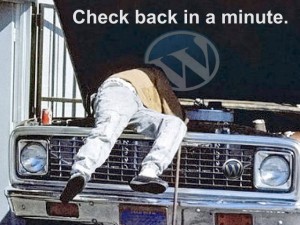 Use this fast tutorial solution to resolve being stuck in WordPress maintenance mode while doing updates in the admin backend.
Use this fast tutorial solution to resolve being stuck in WordPress maintenance mode while doing updates in the admin backend.
Solutions:
Option 1: Select the browser BACK button to return to the admin updates page. Select the update button again, and wait until the system completes the update. Failed? See #2.
Option 2: Connect to the server through FTP or your CPanel, and delete the temporary file .maintenance in the root folder. Refresh by pressing the F5 button and all is well.
Here’s more about this WordPress problem of being stuck in maintenance mode, and how to avoid it happening again.
Always Upgrade WordPress Updates
Our advice is upgrading any and all updates that you encounter while in the admin section of your WordPress backend.
When updates are available, the system shows a black circle icon with a white number next to the Updates link below the Dashboard and Home tabs.
These may include a new release of WordPress core files, updates to plugins, or new versions of themes. Often the WordPress files include security fixes, so avoid the risk of vulnerabilities leading to a malicious attack and upgrade to the latest version immediately.
Upgrades normally take less than a minute, so be patient until they are complete before moving on to the next task.
Otherwise, you may get a blank page with the text message “Briefly unavailable for scheduled maintenance. Check back in a minute.”, and find yourself stuck in WordPress maintenance mode!
Refresh (F5) or hard refresh (CTRL+F5) for reloading the page does not resolve the problem. Panic will likely set in as you realize visitors may be encountering the same error message except the “Check back in a minute.” does not work for them either.
The system was most likely stuck because you did not wait until the upgrades were complete.
After using the tutorial solution above, you may see that not all updates were processed because of the interruption. Update the rest and then remember to wait patiently during updates in the future.
*Note: Updated with TWO solutions in 2015.