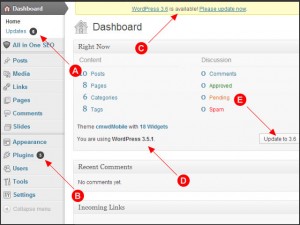
Visual clues that WordPress needs updating are shown in our illustration, and include a black dot with a number in the admin left navigation updates tab. You may click on our graphic for an enlarged view.
For the current WordPress update of our site in August 2013, here is a brief tutorial with letters A through E in red circles and arrows to explain our graphic.
A. Black circle with white “6” indicates 6 updates available.
B. Black circle with white “5” means 5 updates are for plugins.
C. Nag text message announces a new WordPress version available.
D. Text message displays the current WordPress version installed.
E. This button may be clicked to automatically update WordPress.
WordPress Tutorial for Updating
For updating, first click the button (E) and then the Update Now button on the next screen, and WordPress will update in about 60 seconds. If no other updates were available, you’re done.
Otherwise, mouse over the Home tab and select the Updates subtab to go to the updates page. Here you will see 1) you now have the latest version of WordPress, plus 2) a list of plugins (and perhaps themes) to update.
Update all plugins by checking the Select All box and then pressing the Update Plugins button above that. Wait as all plugins are updated automatically. Again, that should take about 60 seconds. Repeat for themes, if any as required.
With the current WordPress v3.6 new release, and all future revisions, we recommend updating immediately. Other web developers may suggest waiting days or weeks in case bugs are discovered. This may have been true 5-10 years ago. Not now.
Always update. Sometimes WordPress revisions may include security fixes to enhance protection of your website. Don’t wait.